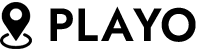- Home
- Posts
-
- All
- Business
- Events
- Fashion
- Featured
- Living
Stairlifts promise new freedom for you or your loved one with disabilities. The stairs in your own ...Larry SorensenJanuary 12, 2023Birmingham is one of those travel destinations with something to offer for practically every kind of ...Larry SorensenJanuary 8, 2023Large mirrors can be beautiful and create the illusion of a room that is much bigger than it really ...Larry SorensenJanuary 8, 2023
-
How to Tell If An iPhone is Unlocked
December 16, 2022
Technology
BY
Larry Sorensen
What is the difference between a locked and unlocked iPhone?
Simply put, an unlocked iPhone means that it can connect to any network carrier. A locked iPhone is “locked” into a carrier. This means that you can only use a certain service provider until you are able to unlock your phone.
So how can you tell if your iPhone is unlocked? Just by looking, there is no way of telling if it is locked or unlocked, explains Cellect Mobile, who sells refurbished iPhones.
Here are a few general guidelines on whether your iPhone would be unlocked or locked:
According to the Apple website, every iPhone you buy from them online or in an Apple store is unlocked. From there, you are free to choose whichever provider you like. The only exception to this is if you purchase your phone with one of their few carrier financing options.
If you purchased your iPhone from a service provider on a contract, your iPhone is likely locked. This way, you are bound to that service provider for as long as your contract with them lasts (usually 2 years). When the contract expires, the iPhone becomes unlocked.
If you are buying a used iPhone, it could be unlocked, or it may still be locked under a service provider’s contract. In general, unlocked iPhones are more expensive. This is because you have the freedom to connect to any cellular service provider.
Luckily, there are a few ways to determine if your iPhone is unlocked. I have outlined the 4 ways to determine if an iPhone is unlocked:
- Use your phone’s settings
- Use your phone’s IMEI number
- Use a different SIM card
- Call your cellular service provider
Use your iPhone’s settings
This method may be the easiest, but it can be inaccurate. I recommend using this along with one of the other methods listed here as well. To determine if your iPhone is unlocked, open the settings app on your phone. From there, select cellular, then cellular data options.
If you can see “Cellular Data Network” as an option, that means your phone is likely unlocked. If you cannot see “Cellular Data Network”, your phone may be locked.
I recommend following this youtube video for a step-by-step process.
Use your iPhone’s IMEI number
An IMEI number is a 15 digit number used to identify each phone. There are a couple of ways to find your phone’s IMEI number.
To find your iPhone’s IMEI number in your settings, open your phone’s settings. Tap on “general”, and then go into the “about” section. You may need to scroll down in order to find your IMEI number.
Alternatively, you can dial #06#, and your IMEI number will appear on your screen.
Depending on the model of your iPhone, you can find the IMEI number written on your phone. Some models have the number listed on the SIM card holder or written on the back of the phone. Not sure where to look? This apple support page shows where to look for the IMEI number on each model of the iPhone.
Once you find your IMEI, there are many websites that let you input your IMEI number. From there, they can provide you with information about your locked/unlocked status. Many of these websites cost about $3 to check your status once you’ve inputted your IMEI. Luckily, IMEI24 is a website that provides this service free of charge.
According to IMEI24’s website, your IMEI can also provide other information about your phone. It can give you information about your warranty and provide a full phone report. Some of the free versions may not be as accurate as asking your carrier, and may not be able to provide as many details.
Use a different SIM card
This method requires having another SIM card from a different provider. Make sure it is the same size as the one your iPhone currently uses. A locked iPhone only works with a specified cellular service provider. This means it will not work with a SIM card of a different provider.
First, make a call with the original SIM to make sure that it works. Then, you’ll need to power off your phone and replace the SIM card with the alternate one of the same size. Power back on your iPhone, and have someone call the number associated with the new SIM card. If the phone call can connect, then your iPhone is unlocked.
Call your cellular service provider
While this may be the surest method, it can sometimes take your carrier a few days to get back to you. Many carriers use your IMEI number to check your phone’s status. I recommend having that information on hand prior to calling them.
Is your iPhone unlocked?
The 4 ways to know if your iPhone is unlocked are to:
- Use your phone’s settings
- Use your phone’s IMEI number
- Use a different SIM card
- Call your cellular service provider
Which method did you find worked the best?
Related Posts
Did you know Chicago has over 200 golf courses within driving distance? That’s more than any other ...
Larry Sorensen
March 18, 2025
Thinking about a privacy fence for your backyard? The height is key. It affects how private your ...
Larry Sorensen
February 11, 2025
Choosing a fence for your property can be tough. Wooden privacy fences are popular for their beauty ...
Larry Sorensen
February 7, 2025