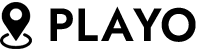You may see the word “ethernet cable” and figure that it’s a simple cable you can buy anywhere. Once you get to the store though, you may find an assortment of cables and feel a bit overwhelmed. You don’t want to buy one and find out after the fact that there was a better one. It would be a waste of your time and money.
So, are all ethernet cables the same? No! There are differences in ethernet cables that can affect your internet speed and transfer or download speeds. It may not make much of a difference if you are already getting 90 Mbps at home. If you are getting slower download speeds, however, you will notice a difference.
The age of the ethernet cable can also impact how well it will work, explains Wiremasters, a wire and cable distributor in Columbia, TN. If you just recently bought a cable, you should be fine. However, if you found an ethernet cable in your closet and you aren’t sure how long it’s been there, you’ll be better off buying a new one. Ethernet cables are in different categories depending on how new and updated the cable is.
How Are The Ethernet Cables Categorized?
Ethernet cables are categorized by number. The number depends on how new the cable is, and when it was made. So, a category-5 ethernet cable is older than a category-6. The cables are made to go backward though, so you can use a newer cable with an older device or hookup. The only difference will be that the newer cables will work faster.
New categories are only added as the technology around it evolves. Newer category ethernet cables come out when laptops and internet routers update and offer newer features and power speeds. The cables have to keep up to continue to give you the best speeds. They will always be compatible with a slightly older device if you just want speed.
Newer cables mean learning new ways to use it. Category-7 Ethernet cables are faster than a category-6 cable, however, the foil around the cables is more exposed, which means it can be damaged or bent easier than the older cables. These subtle differences are good things to know when handling cables so you aren’t needing to buy replacements.
How Do I Know Which Ethernet Cable I Bought?
Look for the category number on the cable itself. Typically the printed title “Category-5” is shortened to Cat-5 on the cable. You may have to search around the cable, especially if it’s a longer cable. The number can be a bit small and lumped together with other numbers and letters. You can easily miss it if you aren’t sure what you’re looking for.
The thickness of the wire can give you an idea of what kind of cable you bought. Category-6 or 7 are generally thicker than Category-5 cables. So, the feel alone can give you a clue as to what kind of wire you bought or just found buried in your closet. This can help if the label itself has worn off or is covered by something else.
If you’re buying a new one, the category name should be on the tag or box itself. Some ethernet cables are boxed or wound around a tag at any store. Check those while you’re shopping to see what kind of cable it is before buying. If there isn’t much difference in price between the two, you’re better off buying the more recent cable to get better results.
Should I Upgrade My Ethernet Cable?
If you know the cable you’re using is the most up-to-date, then you don’t need to worry. Even a category-5 cable can still give you great internet and download speeds in your home. You won’t need to rip the cable out of your wall every year to update the cable. It’s really only recommended to upgrade your cable when you notice a lag or slowness to it.
You may want to keep your ethernet cable at work updated to make sure you are getting the highest speeds. Work ethernet cables provide internet and download speeds for not only you but for your employees as well. Given that there can be multiple people using it you will want to have the most current ethernet speed to offer the best speeds out there.
If the cable doesn’t fit into your newest technology, then it’s time for a new cable. As technology advances, the power and speed of it will also advance. The hookup spots and connection ports will also change. The ethernet cords can work backward, but they can’t work forward. If your cable no longer fits into your new technology, it’s time for a new one.
Summary
We’ve discussed how ethernet cables can vary and when it is time to upgrade them. Hopefully, this article was helpful in your ethernet cable search!